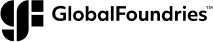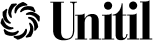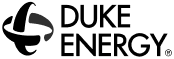Meet eLogger - the premier electronic logbook solution used by global leaders in dozens of industries for shift-turnovers, rounds/readings, inspections/audits, safety, workflow/production tracking, environmental and compliance reporting, operational activity, and much more.
eLogger’s all-in-one log collection, centralization, communication and reporting tool improves efficiencies, compliance, safety, and communication in day-to-day operations.